Violín interactivo 3D
A downloadable game for Windows
"Violín interactivo 3D" es un juego que permite a los alumnos de nivel instrumental básico aprender y reforzar dedajes, con sus respectivas notas y sonidos, después de sus lecciones virtuales/presenciales.
Útil y conveniente, porque el usuario puede controlar el instrumento virtual, para tocar alguna lección, pequeña obra musical, ejercicios y mucho más.
-----------------------------------------------------------------------------------------------
"Violín interactivo 3D" is a game that allows students of basic instrumental level to learn and reinforce fingerings, with their respective notes and sounds, after their virtual/face-to-face lessons.
Useful and convenient, because the user can control the virtual instrument, to play some lesson, little musical work, exercises and much more.
| Status | Released |
| Platforms | Windows |
| Rating | Rated 4.5 out of 5 stars (4 total ratings) |
| Author | ricardomusic |
| Genre | Educational |
| Tags | 3D, Instrument, Music |
| Average session | A few hours |
| Languages | English, Spanish; Latin America |
| Inputs | Keyboard, Mouse |
Download
Install instructions
Versión 1.1
Descomprimir archivo .ZIP en la carpeta que desee.
Se recomienda por cualquier inconveniente ver el archivo de texto LÉEME, dentro del paquete.
Está diseñado para teclado (Español Latinoamérica).
Finalmente, abrir el ejecutable .EXE.
Permitir al antivirus/firewall la ejecución del juego.
Esperar unos segundos después de abrir el .EXE.
Controles básicos:
Teclas 1, 2, 3, 4 y 0 (no las del teclado numérico) controlan los dedos de la mano izquierda.
Teclas S, R, L, M (Sol, Re, La, Mi) posicionan el arco encima de la respectiva cuerda. Con las teclas de dirección (izquierda y derecha) se mueve el arco.
Que lo disfruten!
--------------------------------------------------------------------------------------------------- Version 1.1
Unzip the .ZIP file in the folder you want.
It is recommended for any inconvenience to see the text file READ ME, inside the package.
It is designed for keyboard (English United States)
Finally, open the executable .EXE.
Allow the antivirus / firewall to run the game.
Wait a few seconds after opening the .EXE.
Basic controls:
Keys 1, 2, 3, 4, and 0 (not on the numeric keypad) control the left hand fingers.
Keys G, D, A, E (name of the violin strings) position the bow above the respective string.
With the arrow keys (left and right) the bow is moved.
Enjoy it!


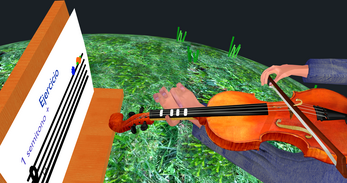
Comments
Log in with itch.io to leave a comment.
Hola,quisiera saber si necesita ayuda con la traduccion.
Gracias por este hermoso trabajo!
Gracias, cualquier sugerencia o aporte me será de utilidad.
pls english
Hi. I'll upload it translated into English.
oh thx